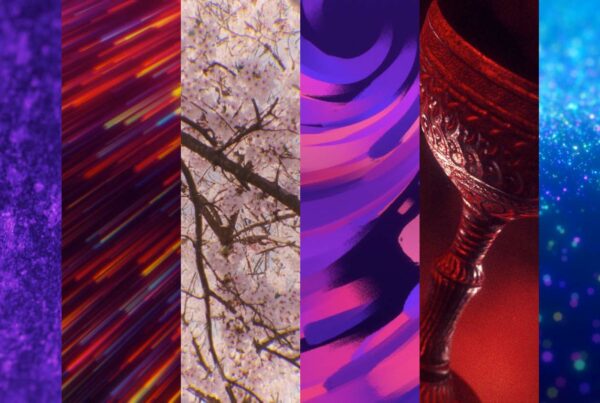There are many elements that help to make a great design and one that often gets overlooked is white space. Every design has white space, but not all designs have enough.
White space is the negative space between or around your elements. It is the unmarked areas of your screen such as margins, gutters, space between columns and space between lines of text. Don’t be misguided by its name, white space isn’t always white and in worship lyric projection it rarely will be. In most cases your white space will be black, dark-colored or neutral patterns between your text, photo and graphical elements.
White space is like breathing room for your eyes. It is the space between elements that your eyes will pass over to find all the important pieces of information like text and graphics. By increasing the white space on your screen, you will decrease the visual congestion. Having less clutter will result in more legible text and more pleasing design.
When laying out your slides, do not crowd every corner with graphics and words. Value white space in your design and use it to your advantage. White space is an effective tool in transforming a weak presentation to one that is clean and professional.
Five ways to increase white space in your design presentation are:
- Decrease the number of lines of text per slide
- Decrease your font size
- Increase your leading
- Increase your margin widths
- Remove unnecessary graphics or photo elements
To learn more worship lyric projection best practices read The Worship Media Handbook.