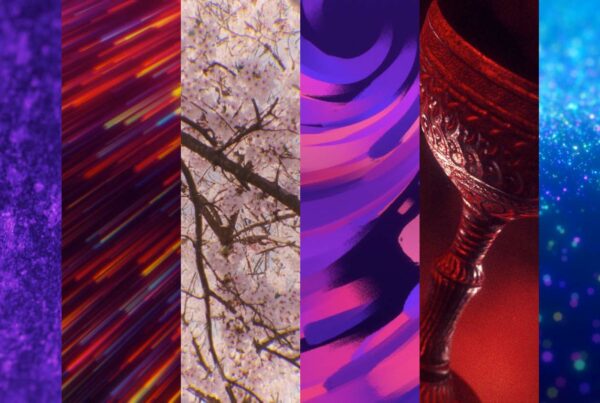Countdown timers are a valuable tool for enhancing your worship presentations and ensuring that your services run smoothly and on time. They can help build anticipation, signal transitions, and keep your congregation informed about the schedule of events. In this ultimate guide, we’ll explore how to effectively use countdown timers in EasyWorship to create engaging, well-organized worship experiences.
Download Ready-to-use Countdown Timer Videos
Why Use Countdown Timers in Worship Services?
Countdown timers serve multiple purposes in a worship setting:
- Building anticipation: A countdown timer at the beginning of a service helps create excitement and anticipation as people gather for worship.
- Signaling transitions: Timers can be used to signal transitions between different segments of the service, such as from worship music to the sermon, or between activities during a special event.
- Keeping everyone on schedule: Timers help ensure that each part of the service stays on track and adheres to the planned schedule.
How to Add Countdown Timers in EasyWorship
Follow these steps to add a countdown timer to your EasyWorship presentation:
- Open EasyWorship and navigate to the “Media” tab.
- Click on the “Timers” tab on the left side of the screen.
- Click the “+” button to create a new timer.
- Enter the desired duration of your countdown timer (e.g., 5 minutes).
- Choose the format for the timer display (e.g., “00:00” or “0:00”).
- Customize the appearance of your timer by selecting a font, font size, color, and style.
- Save your timer by clicking the “OK” button.
- Drag and drop the timer from the “Timers” tab onto the desired slide in your presentation.
Tips for Using Countdown Timers Effectively
- Choose the right timer duration: Consider the purpose of the timer and the activities it will be used for when selecting the duration. For example, a 5-minute countdown might be appropriate for signaling the start of a service, while a 30-second timer could be used to signal a transition between activities.
- Customize the appearance of your timer: Ensure that your timer is easily visible and readable by selecting a clear, large font and using contrasting colors for the text and background. You can also use a background from Church Motion Graphics to create a visually appealing timer that complements your presentation’s overall design.
- Use timers consistently: Incorporate countdown timers consistently throughout your services to help establish a sense of structure and predictability. This can help your congregation feel more at ease and engaged during the service.
- Avoid overusing timers: While countdown timers can be an effective tool for enhancing your worship experience, avoid using them too frequently or for trivial purposes, as this may create a sense of urgency or stress for your congregation.
- Incorporate themed timers for special events: For special occasions or themed services, consider using a countdown timer with a design that reflects the event’s theme. Church Motion Graphics offers a variety of themed countdown timers that can add a festive touch to your presentations.
It’s time to get started
Countdown timers are a powerful tool for creating engaging, well-organized worship experiences in EasyWorship. By following the tips and guidelines in this ultimate guide, you can effectively use countdown timers to build anticipation, signal transitions, and keep your services running on schedule. By incorporating high-quality countdown timers from Church Motion Graphics and customizing them to suit your presentation’s design, you can create a polished, professional worship experience that your congregation will appreciate and enjoy.