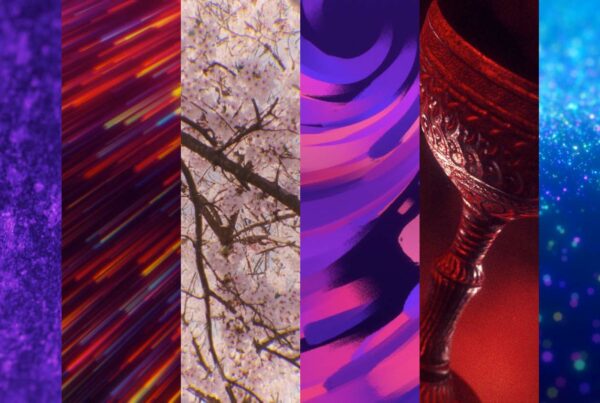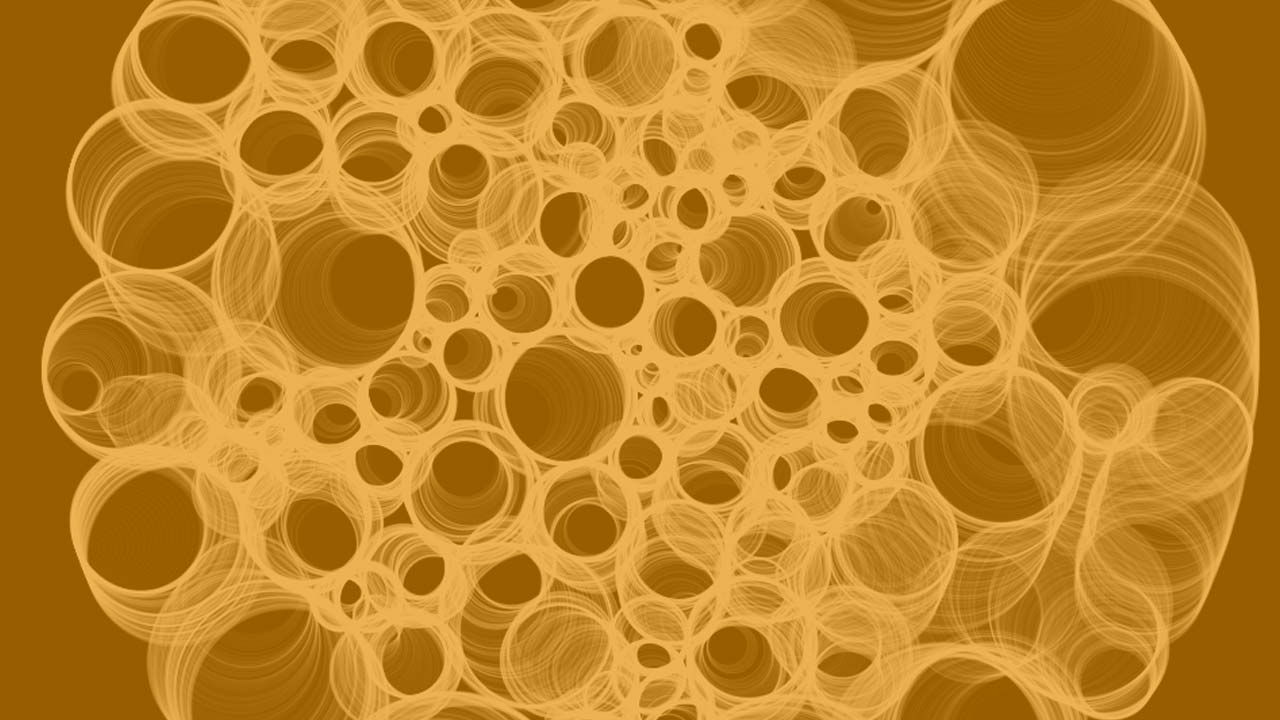
Adding an outline stroke around each letter is another way to help separate your text from your background. This is especially helpful when you are placing text on a neutral-colored background that is neither dark nor light. Only use black strokes around white text or white strokes around black text. Never use a colored stroke.
The goal is to make your text more readable and help it stand out from its background. When strokes are done poorly they make your text harder to read.
Outline strokes have a few weaknesses to be aware of. Some software applications will slightly bleed the stroke over the text. This is why it is recommended to use bold and heavier-weighted fonts to compensate for the stroke bleed. Secondly, strokes can be overbearing and reduce the readability of your text. When first applying a stroke start with a value of 1 and increase the stroke one point at a time until the desired look is achieved.
A few key points to consider when choosing a stroke for your text are:
- A stroke weight between 1 and 5 is usually sufficient for most presentations
- Be careful that your stroke does not bleed over your type too much
- Only use white strokes with black text and black strokes with white text
- Strokes are best used with bold and heavier-weighted fonts
To learn more worship lyric projection best practices read The Worship Media Handbook.