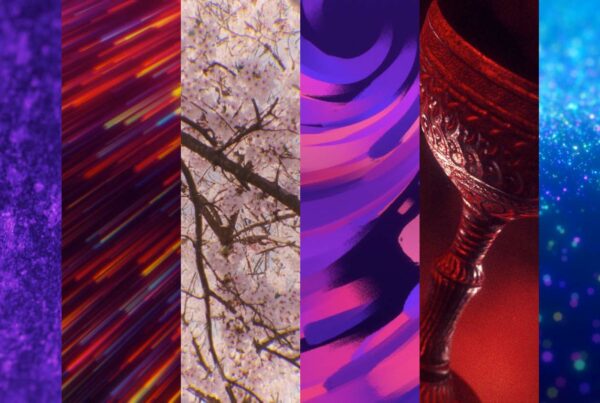Here is an updated list of all ProPresenter 5 shortcut keys for Windows.
ProPresenter Menu
- Open Preferences: Control – ,
- Empty Cache: Control/Shift/E
- Hide ProPresenter: N/A
- Hide Others: N/A
- Quit ProPresenter: Alt-F4
File Menu
- New Presentation: Control – N
- Save As: Shift-Control-S
- Save All: Control-Shift-S
- Print: Control-P
Edit Menu
- Undo: Control – Z
- Redo: Control – Y
- Cut: Control – X
- Copy: Control – C
- Paste: Control – V
- Paste and Match Style: Alt – V
- Duplicate Slide: Control – Shift – D
- Select All: Control – A
- Deselect: Control – U
- Show Spelling and Grammar: N/A
- Check Spelling: N/A
- Special Characters: N/A
Actions Menu
- Next Slide: Right Arrow Key
- Previous Slide: Left Arrow Key
- Next Background: Control – Right Arrow Key
- Previous Background: Control – Left Arrow Key
- Clear All: F1
- Clear Text: F2
- Clear Background: F3
- Clear Props: F4
- Clear Audio: F5
- Logo: F6
- Live Video: F7
- Search Library: Control – F
- Show Library Selection: Control – L
- Show Slide on Stage Display Only: Control – 0
View Menu
- Audio Bin: Control – Shift- A
- Bibles: Control – Shift – B
- Clocks: Control – Shift – C
- DVD: Control – D
- Editor: Control – E
- Format Bar: Control – Alt – F
- Mask: : Control – Alt – M
- Media Browser: Control – K
- Messages: Control – M
- Props: Control – Shift – P
- Resources: Control – Shift – R
- Song Select: Control – Shift – S
- Timeline: Control – T
- Twitter: Control – Shift – W
- Video – Image Bin: Control – V
- Web: Control – W
Format Menu (Used in Editor)
- Bring to Front: Control – Shift – F
- Send to Back: Control – Shift – B
- Show Fonts: Control – T
- Bold: Control – B
- Italic: Control – I
- Underline: Control – U
- Bigger (text): Control – + (Plus)
- Smaller (text): Control – – (Minus)
- Show Colors: N/A
- Copy Style: Option – Alt – C
- Paste Style: Option – Alt – V
Text Menu
- Align Left: Control – L
- Center: Control – C
- Align Right: Control – R
- Copy Ruler: N/A
- Paste Ruler: N/A
Window Menu
- Output Window (On/Off): Control – 1
- Stage Display Windows (On/Off): Control – 2
- Send remaining text to new slide: Option – Return
- Send remaining text to next slide: Option – Shift – Return
Source: Renewed Vision
Need help composing, editing and presenting worship slides? Download The Worship Media Handbook by Jeff McIntosh.