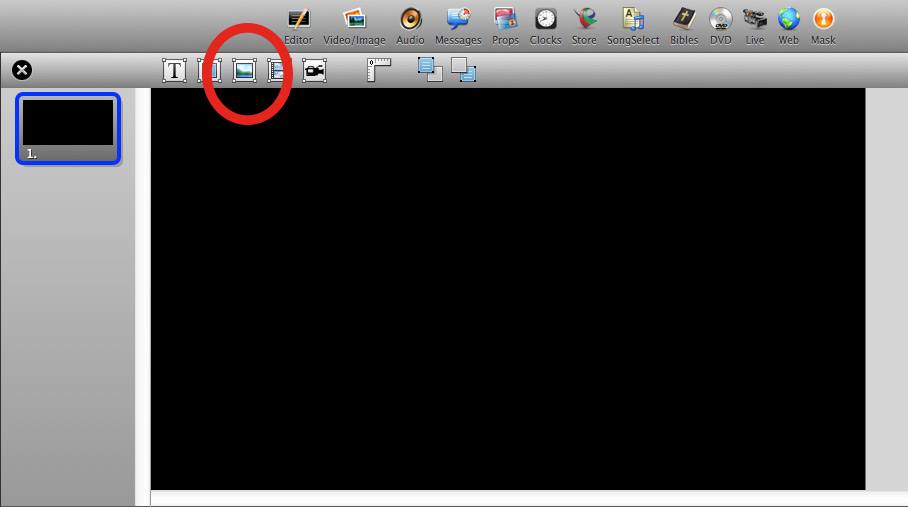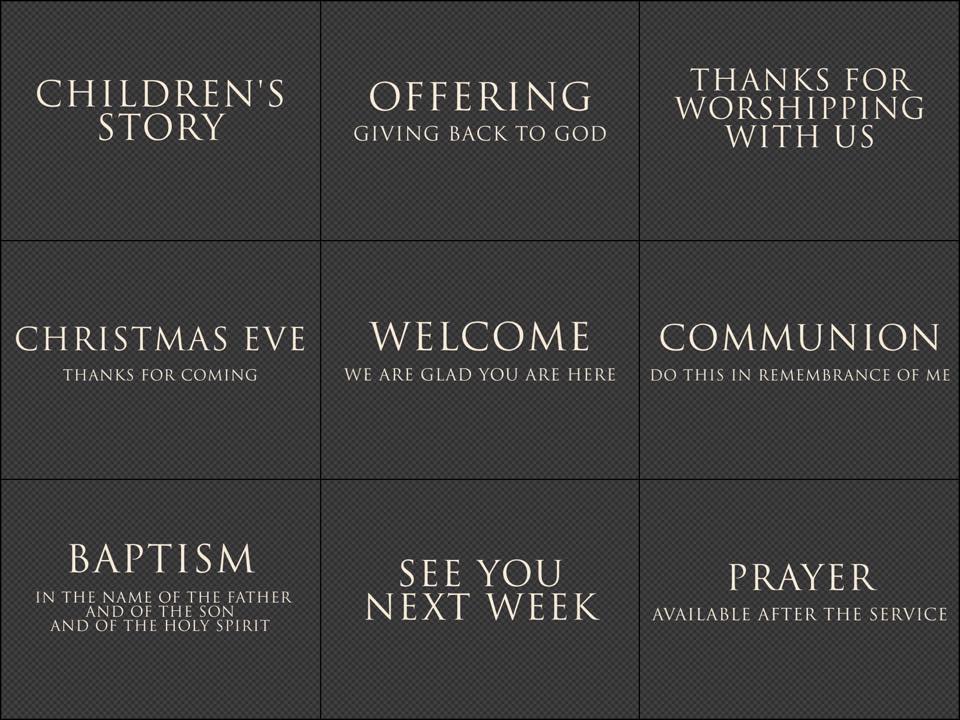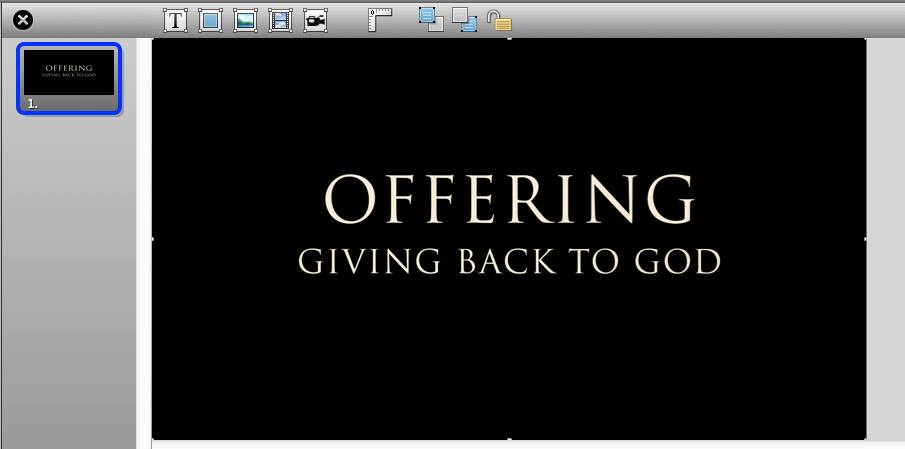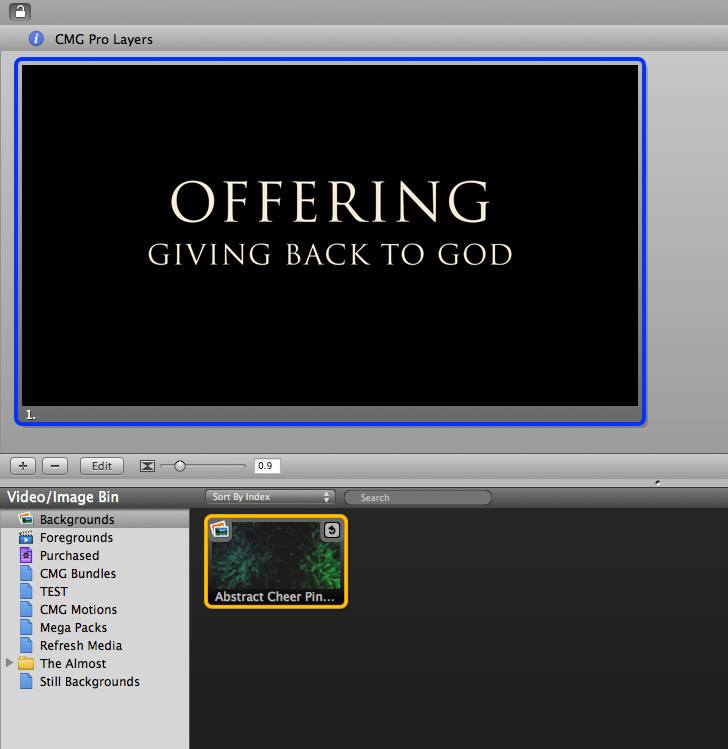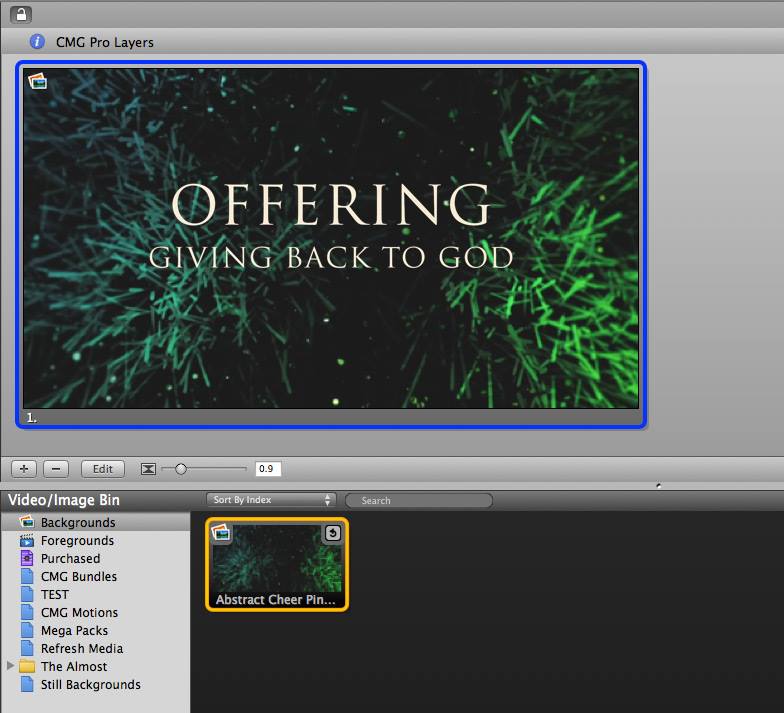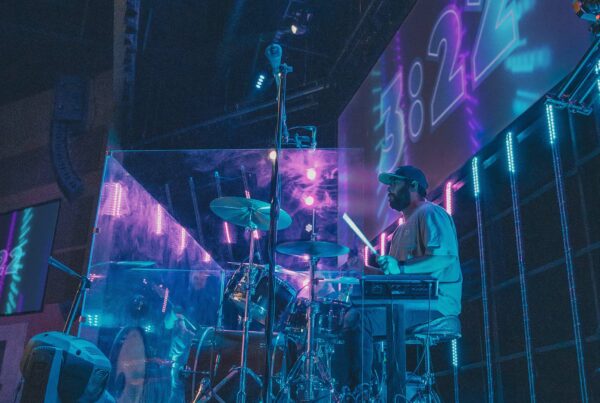In the December 2014 CMG Pack we included a new product feature called CMG Pro Layers. These are PNG images with transparent backgrounds to overlay over top moving backgrounds in ProPresenter.
Follow these four easy steps to place PNG images over your moving backgrounds in ProPresenter:
- Go into the ProPresenter slide editor
- Click the “Add Image to Slide” button and choose a PNG file (or CMG Pro Layer)
- Close the slide editor
- Command-click (Ctrl-click on Windows) and drag your desired moving background over top of your new slide with the PNG graphic
Browse our gallery of fresh moving backgrounds