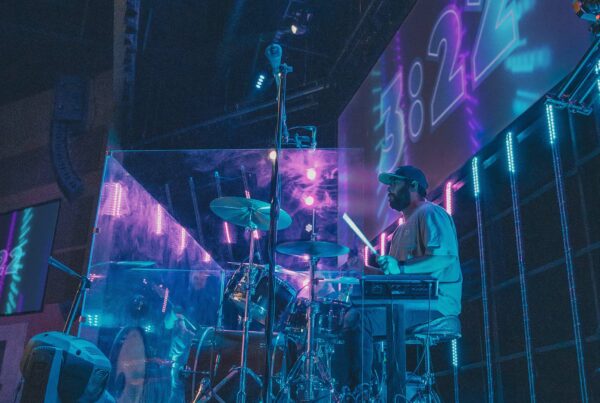Facebook recently launched Frame Studio allowing anyone to create their own custom profile frames for their cause. This easy tool provides a huge advantage to churches who can now share a customized frame that allows followers to easily spread the word about the church or upcoming events.
With Easter just around the corner, many churches are using this tool to get the word out about their services. By having your congregation add frames with event information onto their Facebook profile pictures, many of their friends outside of the church see this info right in their news feeds.
Download 3 Free Templates
To make it easy for you to get started, our team has put together three free Photoshop templates that you can customize for your church to use. Each of them matches our Marble Flow CMG Pack that we’ve designed to look great this Easter. In less than 5 minutes, you can fill in your church information and export a PNG file that’s ready to use. It’s easy and fun!

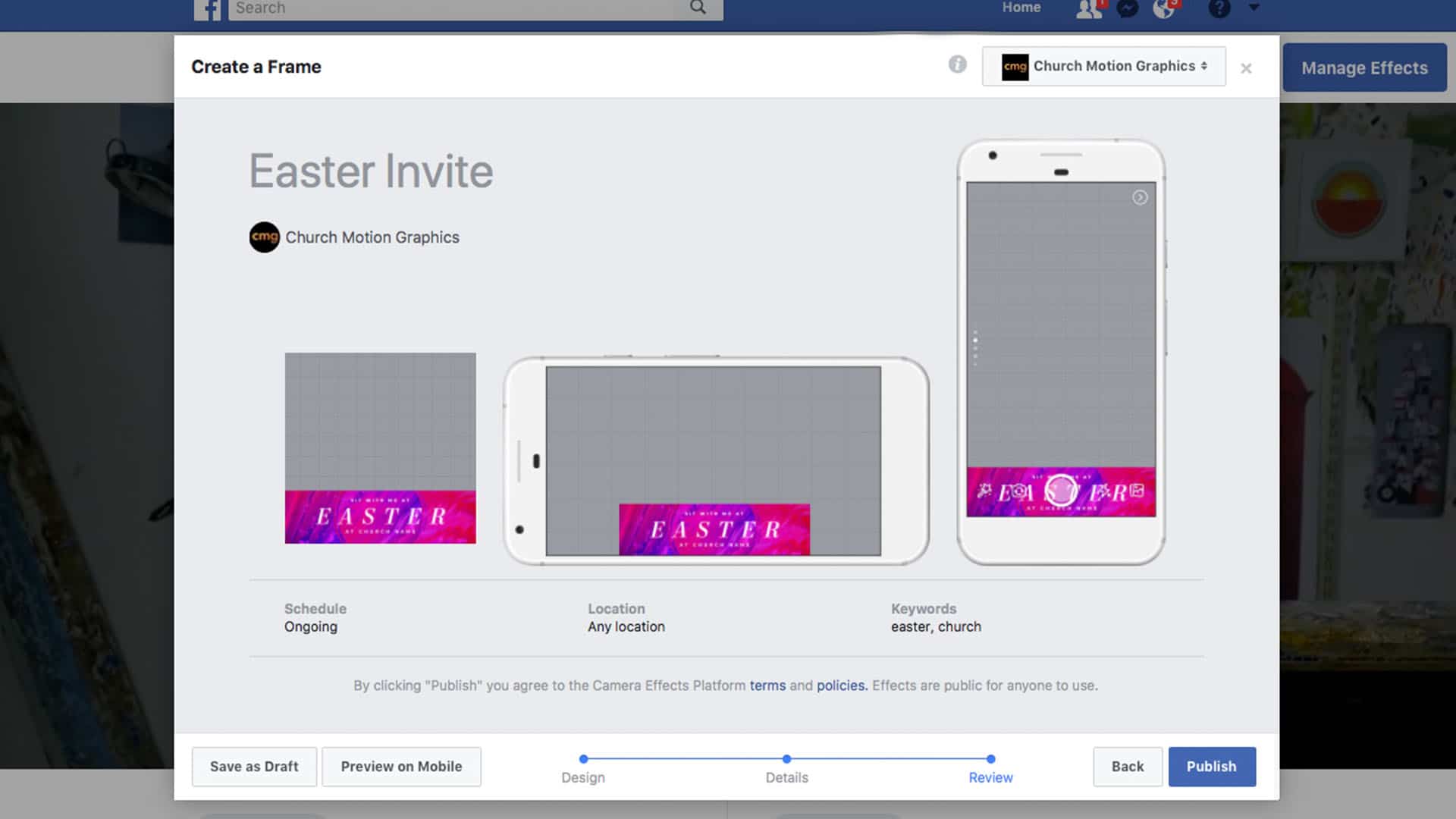
How To Publish A Custom Facebook Profile Frame
1. Go to the Camera Effect Page to start creating your profile frame.
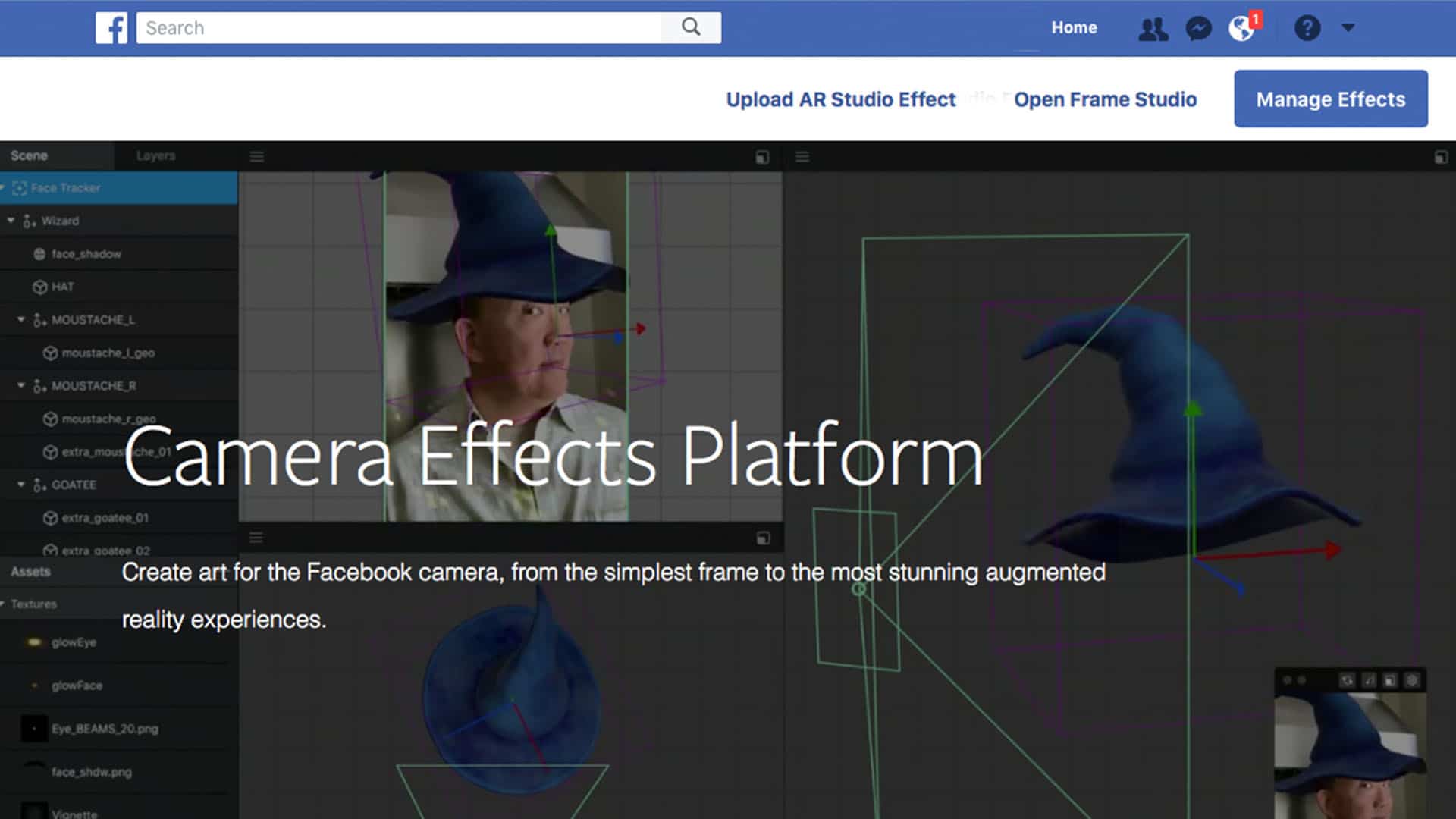
2. Click the blue “Open Frame Studio” in the top right corner.
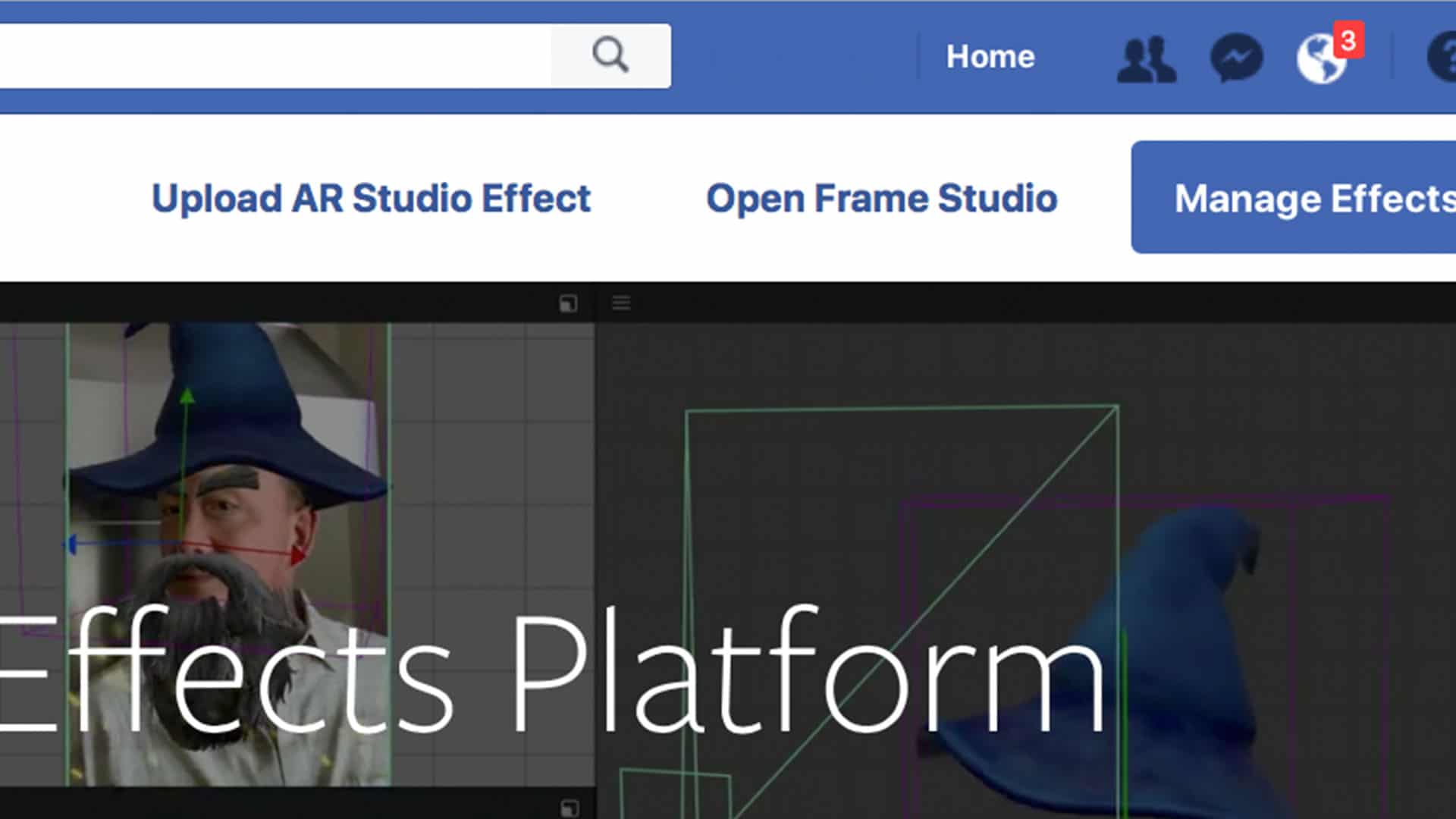
3. A new “Create A Frame” window will pop up. Here, you’ll be prompted to drag and drop a PNG image. There is some debate in the Facebook community about the best size to use, but we created ours to be 1200 x 1200 and it worked great. Graphics like this can be created in software/apps like Photoshop or Canva.
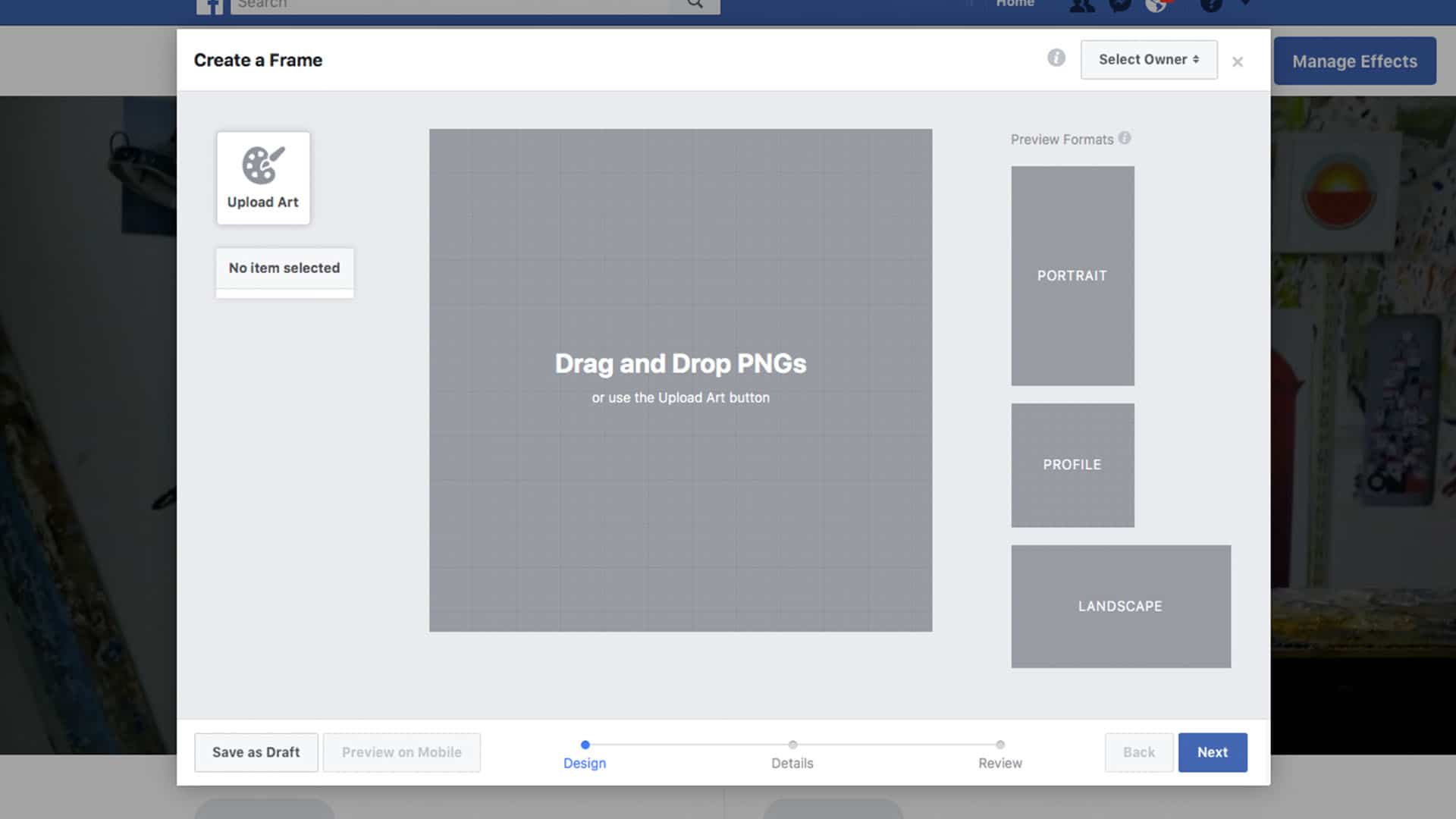
4. Make sure that your previews look exactly as planned. Select the “Owner” of the frame as your church’s Facebook page. Click Next to move forward. You’ll be brought to the second page of options. Here, you’ll name your frame and provide some other basic information like when you want to make this frame available. Once you’ve completed this page, click Next.
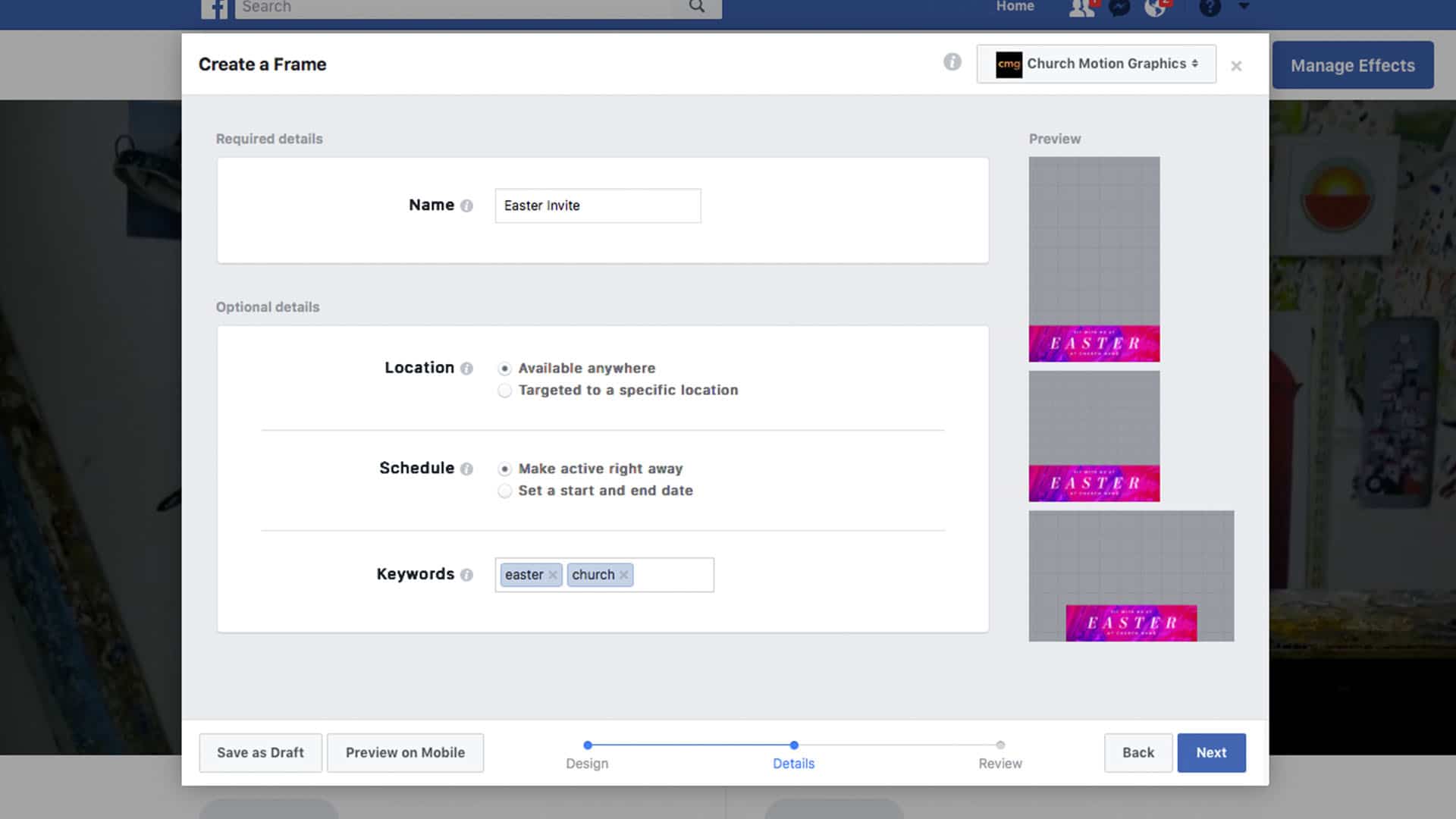
5. Finish the process by clicking Publish. Your new custom profile frame is now ready to be used and shared with your community!
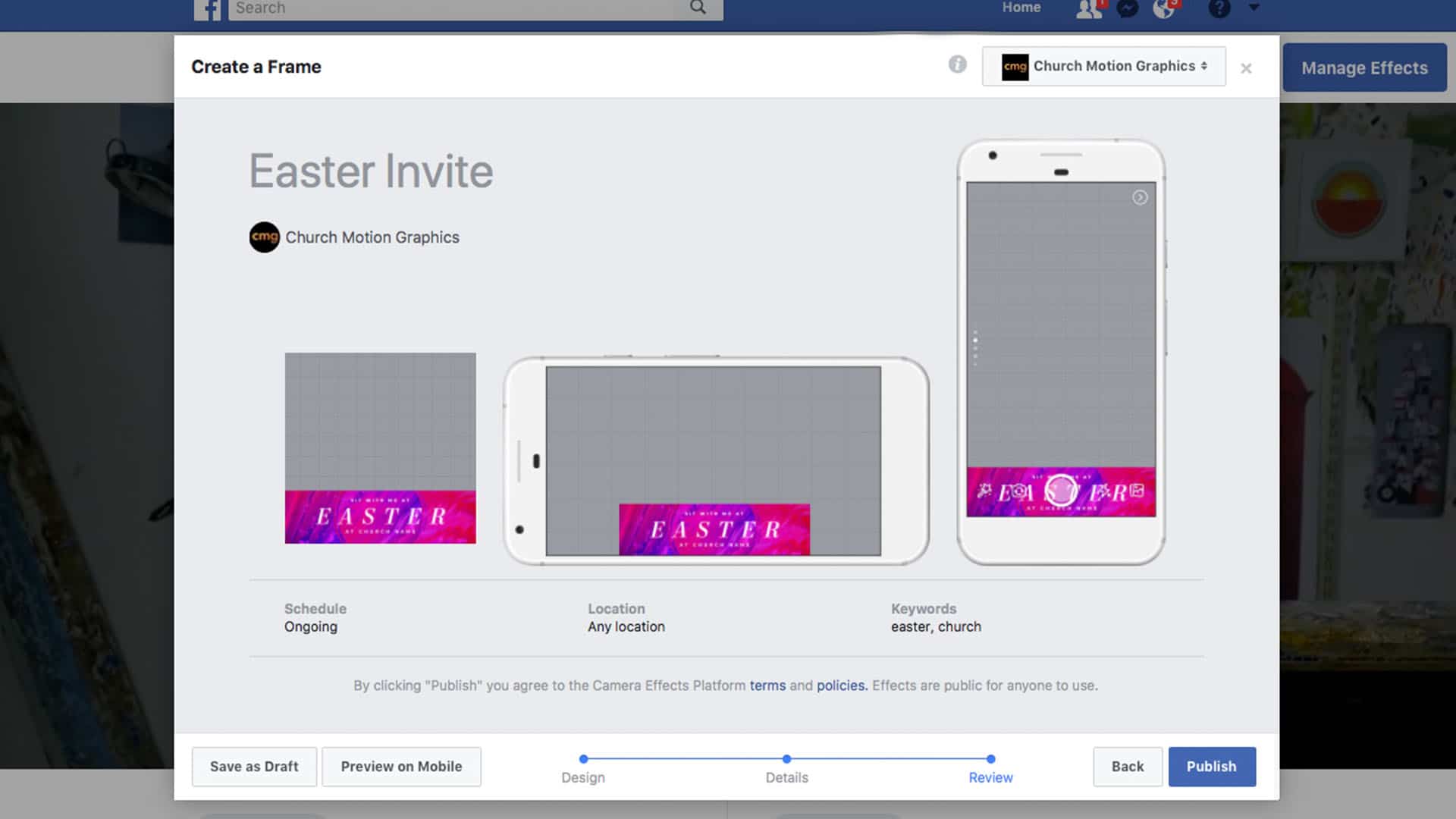
What Do You Think?
Are you using a custom Facebook profile frame? What other ways are you using Facebook to invite people to your church Easter service?