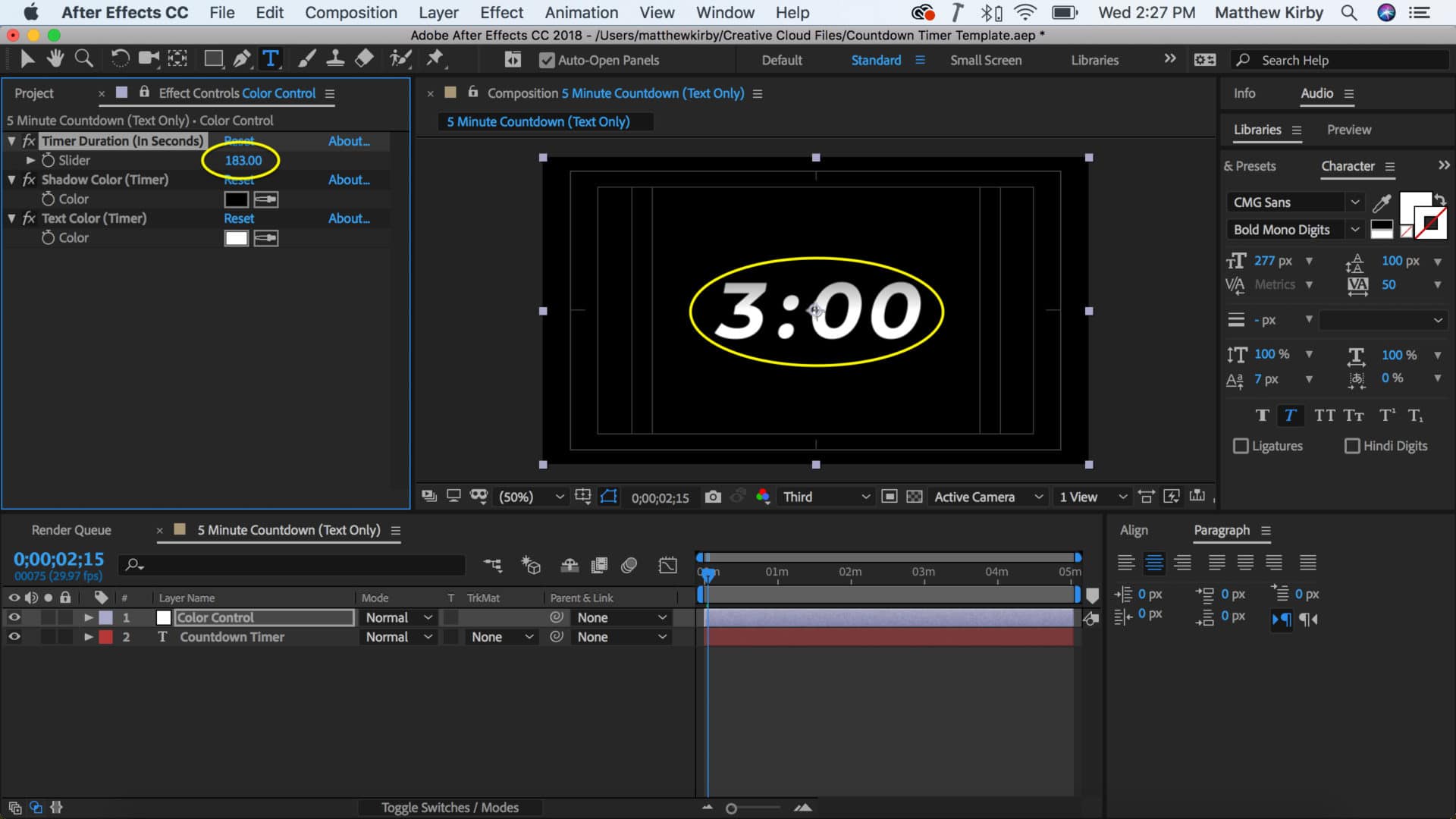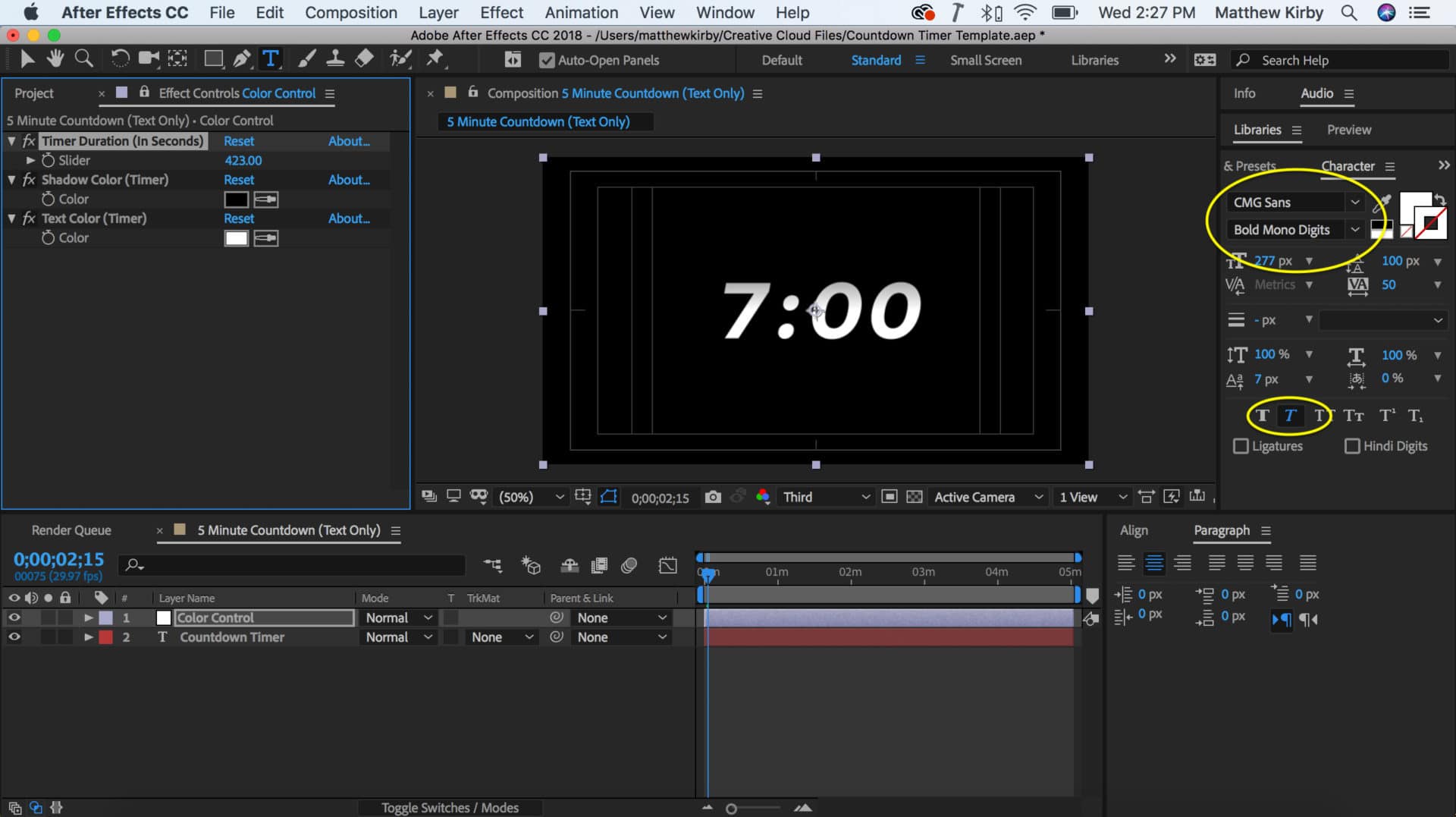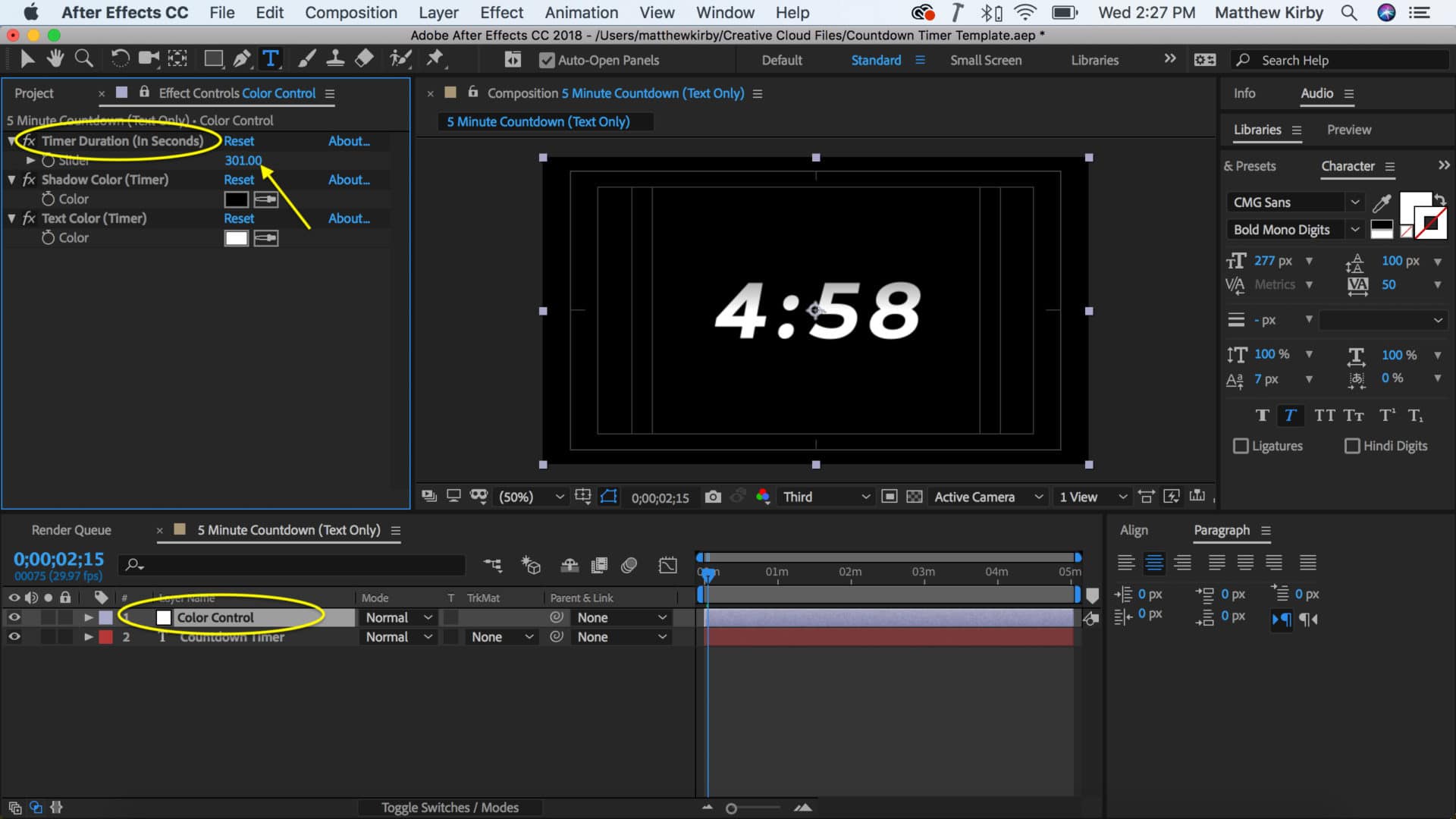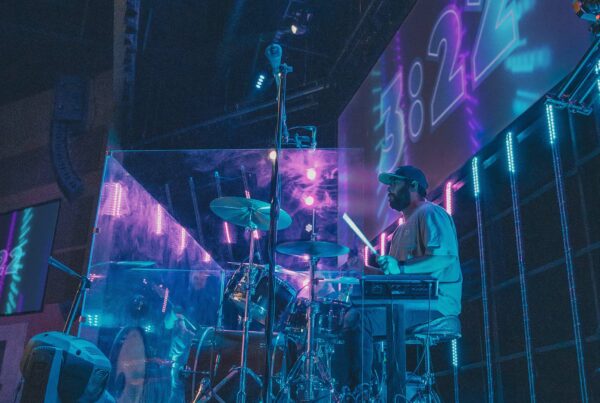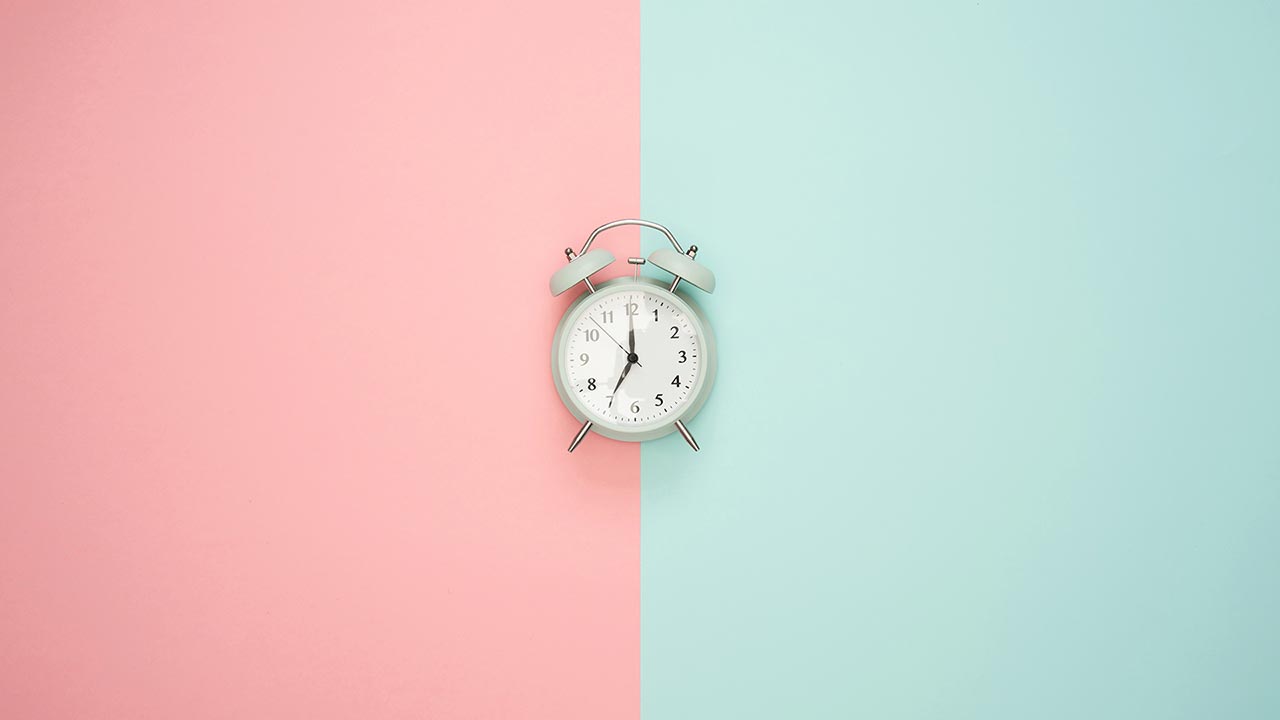
Matthew Kirby is a member of our Facebook Community and has created a useful After Effects template for quickly creating countdown timers. Download the project file to get started.
Download Countdown Timer TemplateDownload pre-made countdown timer videos
After Effects Instructions
- Download and Install CMG Sans Bold Mono Digits font
- Open AE File “Countdown Timer Template”
- Select “Control” layer (Layer 1)
- Adjust Timer Duration to desired length (in seconds)
Note: Countdown timer opacity is key-framed to fade in. Add 1 second to total time on “Timer Duration Slider” so that the start time displays before counting down. - Adjust Text / Gradient Shadow color as desired.
- Add CMG Motion Background underneath Countdown Timer layer. Loop as necessary.
Note: Enable Time Remapping on motion background video layer. Alt/Option-Click the stopwatch and paste this expression: loopOut(type=”cycle”,numKeyframes=0) click out of expression editor window - Export Video
After Effects Screenshots