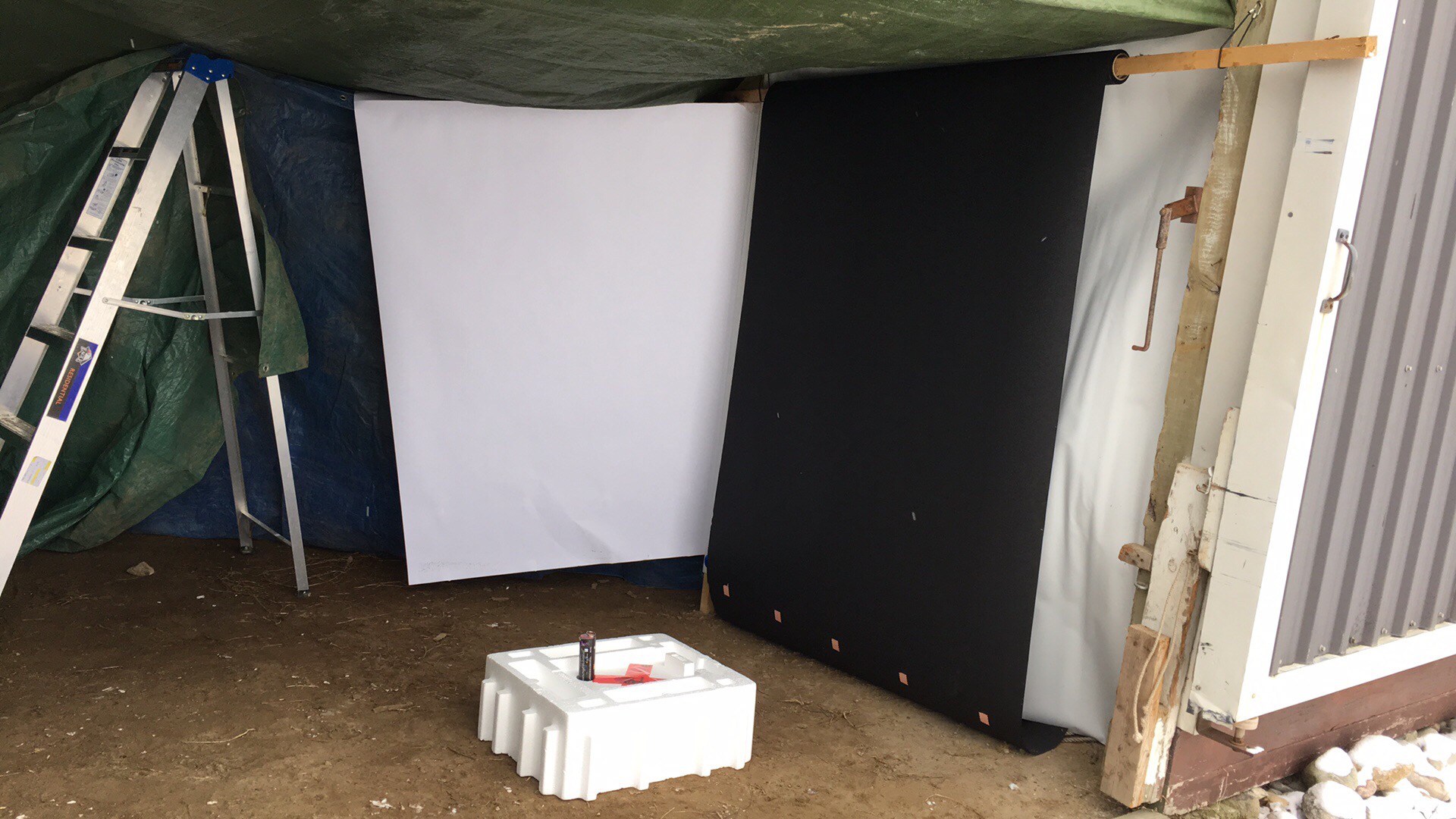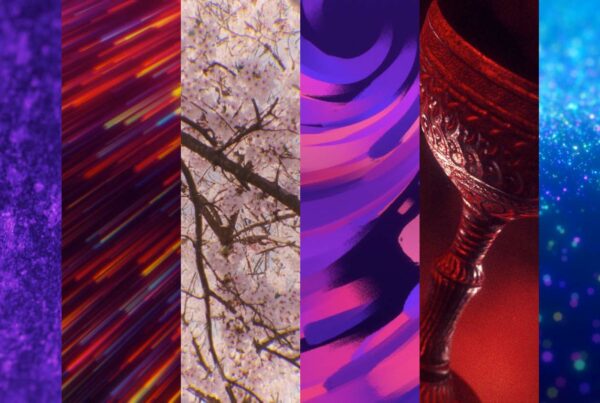The colored smoke moving backgrounds in the Easter 2016 CMG Pack turned out beautifully and I have gotten a lot of questions on how we did it. This behind the scenes article outlines the tools and techniques used to create the pack.
The Idea
On January 18th I released a visual mockup with the words “Easter Is Coming” and stated that I would be doing a colored smoke theme for Easter 2016. The response was overwhelmingly positive and it set the bar high for the Pack’s release on March 1st.
The first thing I needed to do was test my theory that colored smoke would look good filmed at a high frame rate and played back at a regular speed.
I bought a sample pack of five Enola Gaye smoke grenades and fired them off inside my garage to see what would happen. I filmed the experiments with a Canon 60D and a 50mm lens. The resolution was 1280×720 at 60 fps.
I imported the footage into Adobe After Effects and set it’s frame rate to 30fps. To slow down the footage even further I Time Stretched the layer to 300% and turned on Frame Blending.
The results were stunning and I knew I was on to something special.
Pre-production
I gathered and purchased everything I needed for the shoot including 100 Enola Gaye Wire-Pull Smoke Grenades, black and white photography backdrop paper, tarps, duct tape, gloves, masks, fans, boxes and lots of other things that you should have on hand for any day and night shoot.
I also secured a location at a friends farm. Shooting inside my garage was a bad idea and this farm gave us the perfect environment to shoot inside a sheltered environment and outside at night.
Shoot Day
From 1pm until 9pm we fired off 100 smoke grenades. It took about 20 shots until we figured out out how to best control the smoke, light and camera to create the look I wanted. We found that by putting the grenade in a box and covering up 95% of the opening with a lid allowed us to control the flow of the smoke. If you ever plan on replicating this make sure you let the grenade burn for about ten seconds before you throw it in the box. If you don’t, the box will catch on fire from the sparks.
We brought a lot of gear to the shoot and we ended up filming with his Sony FS700 mounted with a Sony FE 24-240mm f/3.5-6.3 OSS Lens. We zoomed in very close to the action from about 10 feet away. Everything was shot at 240fps which gave me silky smooth footage to work with.
At night we brought out our lighting rig which consisted of two Kino Flo Diva-Lite 400 Universal Fluorescent Light Fixtures. These are specially designed lights that don’t flicker at low frame-rates.
Post-production
The camera we shot with created a file that I was not familiar with. It created a wrapped .mts file that contained all the clips we had shot. I couldn’t import this file into After Effects so I used ClipWrap to unwrap the files into usable QuickTime files.
I used Adobe After Effects CC 2015 to create all the motions. I loved the natural look of the billowing smoke and I didn’t want to overlay any extra textures or graphics over it. To enhance the images I used various plugins such as Curves, Magic Bullet Looks, Fast Blur, Hue/Saturation, Transform, Linear Wipe and Fill.
To get the smoke to loop seamlessly I used really long opacity fades and/or big feathered linear wipes that moved in the same direction the smoke was moving.
Launch Day
On March 1st, 2016 this pack of 11 moving backgrounds, 6 announcement titles and 1 countdown timer was released to the world. It’s contents will be seen by thousands of churches during the month of March and throughout Easter.
I’m really happy with how the pack turned out and I hope you will consider using it this Easter.