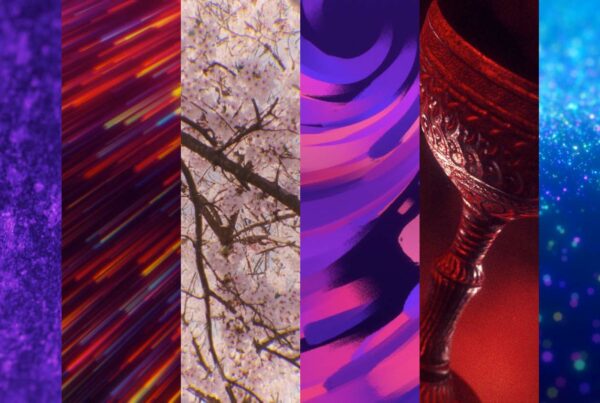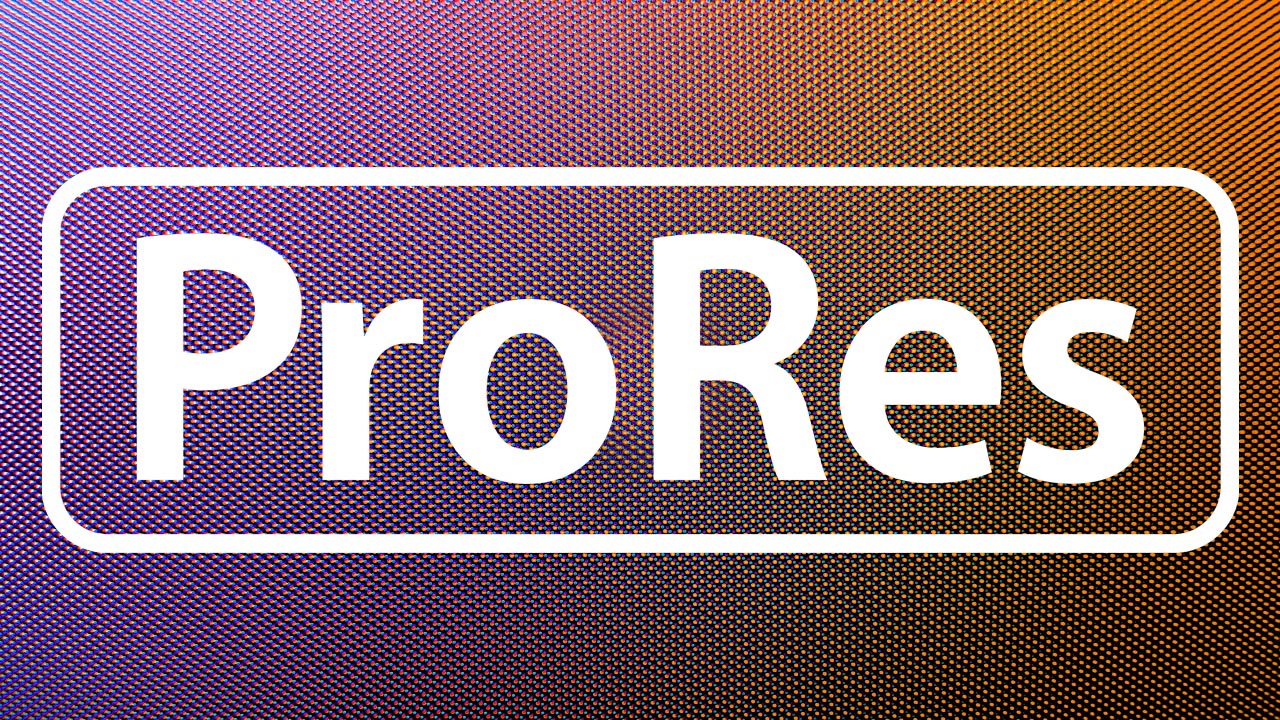
When exporting my videos from After Effects, Premier or Final Cut Pro I always choose Apple ProRes as an intermediate codec to store my files. This file will be used to archive and encode my videos to more friendly playback formats like H.264 for ProPresenter, YouTube and Vimeo. Typically I choose Apple ProRes 422 for all of my video encoding, but will choose Apple ProRes 422 (LT) if a video is longer than five minutes in length.
Benefits of Apple ProRes
- Supports 4K, 2K, HD and SD resolutions
- Fast encoding and decoding (both at full size and half size)
- Well supported among video editing software
- Free ProRes QuickTime decoder for Mac and PC
- Manageable file sizes
- Comes in five variations
1. Apple ProRes 4444
The Apple ProRes 4444 codec offers the utmost possible quality for 4:4:4 sources and for workflows involving alpha channels. It includes the following features:
- Full-resolution, mastering-quality 4:4:4:4 RGBA color. The R, G, and B channels are lightly compressed, with an emphasis on being perceptually indistinguishable from the original material.
- Lossless alpha channel with real-time playback.
- High-quality solution for storing and exchanging motion graphics and composites.
- For 4:4:4 sources, a data rate that is roughly 50 percent higher than the data rate of Apple ProRes 422 (HQ)
- Support for any resolution, including SD, HD, 2K, 4K, and other resolutions
- A Gamma Correction setting in the codec’s advanced compression settings pane, which allows you to disable the 1.8 to 2.2 gamma adjustment that can occur if RGB material at 2.2 gamma is misinterpreted as 1.8.
2. Apple ProRes 422 (HQ)
This Apple codec offers the utmost possible quality for 4:2:2 or 4:2:0 sources (without an alpha channel) and provides the following:
- Target data rate of approximately 220 Mbps (1920 x 1080 at 60i)
3. Apple ProRes 422
- Target data rate of approximately 145 Mbps (1920 x 1080 at 60i)
4. Apple ProRes 422 (LT)
- Target data rate of approximately 100 Mbps (1920 x 1080 at 60i)
5. Apple ProRes 422 (Proxy)
This Apple codec offers a high quality proxy format for offline video editing.
- Target data rate of approximately 36 Mbps for HD editing offline.
- High-quality offline editing at the original frame size, frame rate, and aspect ratio
- High-quality edit proxy for Final Cut Server
- Do not use as an archiving format