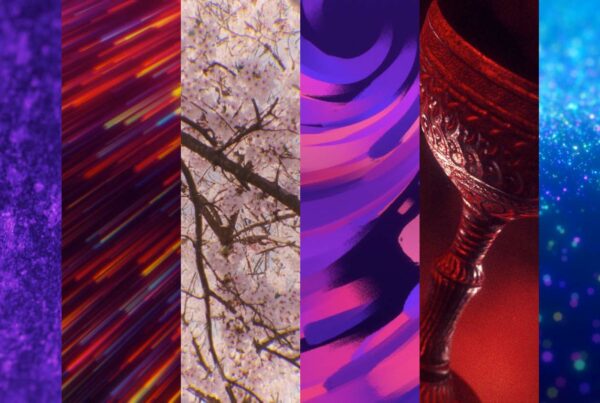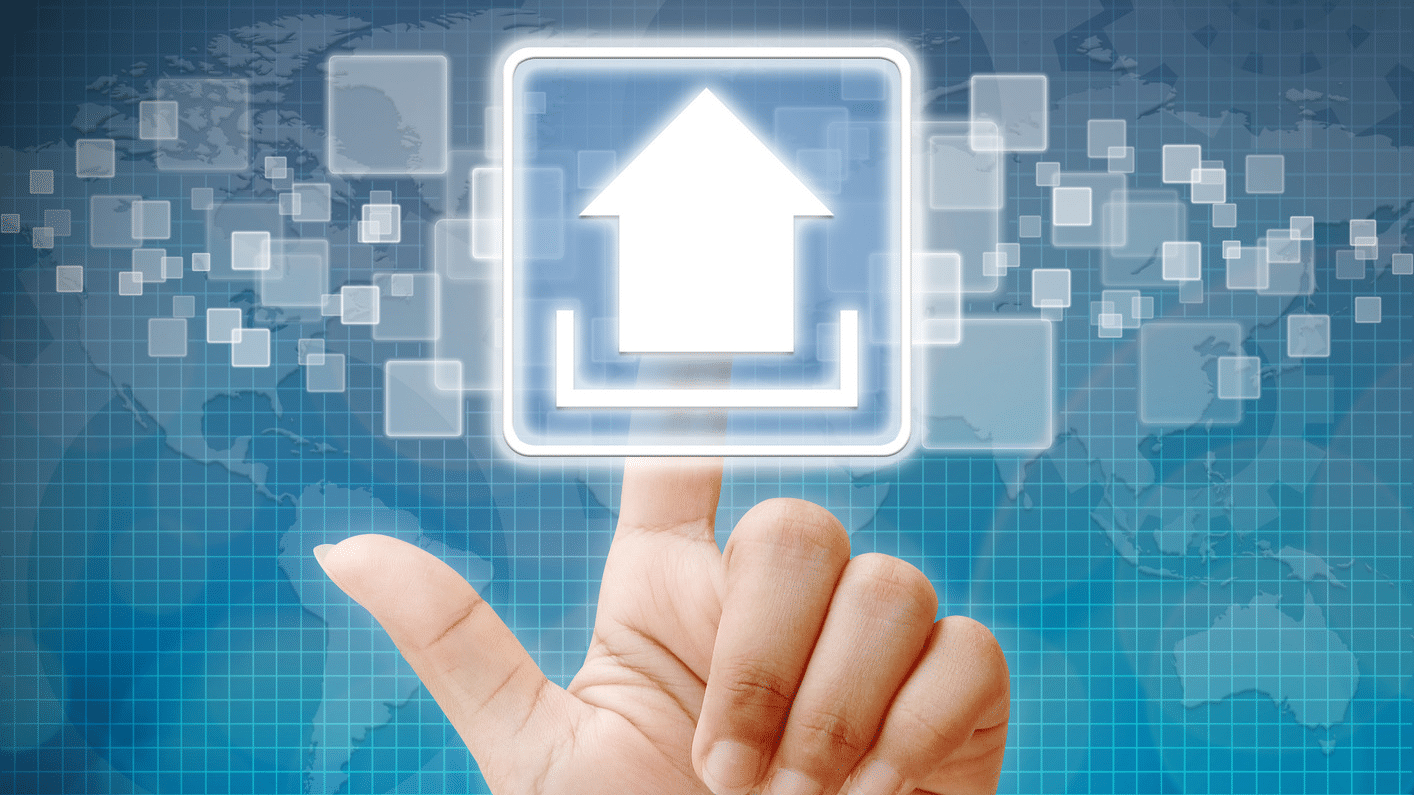
Here is a common scenario I find among a lot of individuals and teams, you have a file that is 500MB in size and it is too big to send to anyone over email. The clock is ticking and there is no way to physically transfer the large file on a drive or disk. Don’t sweat it! You have many online options for sending files larger than 25MB, which is the largest file size most email service providers will accept without the message bouncing back.
Preparing Your Files
Before sending your files you will want to prepare them for transfer. First, if you are sending more than one file, it is best to zip them all together so that the transfer process is simplified. Second, check the size of the file. This will help determine which service to use and how long it will take to upload. Lastly, you will need an Internet connection that has a fast upload speed. Typically Internet service providers give you hefty download speeds and lousy upload speeds. The faster your upload speed, the sooner your file will transfer from your computer to the online server and be transfered to your recipients. Try using SpeedTest.net to test your Internet connection and see the rate of your upload speed. For reference, it will take about fifteen minutes to transfer 100MB of data at a speed of 1 Mbps.
Now that your files are ready to be for transferred, here are five easy ways to send and share large files with anyone over the Internet:
1. WeTransfer
I love using WeTransfer to send files between 10MB to 2GB, because of how easy they make it. No account is required and the steps to send files are very simple. Upload your file(s), add one to twenty recipient email addresses, type in your email address so you are notified when the file is downloaded and add an optional message. It is just that easy! WeTransfer’s simplicity and beautifully designed UI makes it my top pick for sending large files.
2. Transfer Big Files
Need to send a file that is over 2GB? Transfer Big Files lives up to it’s name by allowing anyone to send files that are up to 20GB in size and can be download up to five times at no cost. The free account does have some limitations and it is ad supported. Take a look at Transfer Big Files if you have a lot of data to send and you have a fast Internet connection to do so.
3. Dropbox
Dropbox provides more flexibility than the first two options, because it is a cloud based storage drive that syncs files between everyone who has access to the shared Dropbox folder. DropBox is a powerful option for sharing multiple files, working in teams and for ongoing collaboration. The only drawback is that their free option is limited to only 2GB of online storage space.
4. Google Drive
Previously called Google Docs, Google Drive is your online space for storing files safely, accessing them from any device and sharing them via web links and emails. The service allows you to store up to 5GB of data and works seamlessly with Gmail.
5. Adobe Creative Cloud Storage
This online storage solution is great for creative teams who are subscribers to the Creative Cloud. This allows for cloud storage and file syncing capabilities so you can reliably access your files wherever you are, even on your mobile device. Single licences get 20GB of storage and teams get 100GB.
How do you send large files?