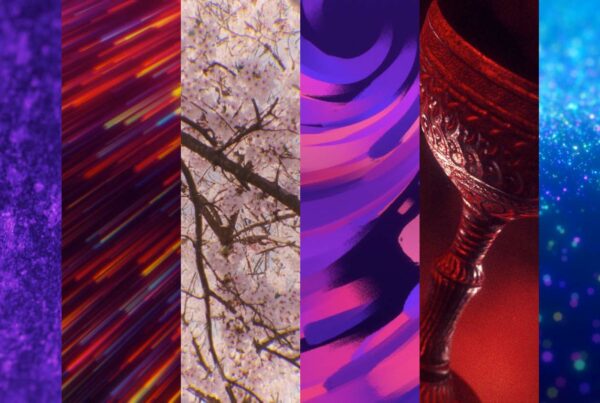More churches than ever are starting to live stream their services and other ministry announcements. If you’re wanting to get started, we understand that it can be overwhelming! There are so many different options, opinions, and strategies to consider before your church can actually go live on the web.
To make things easy for you, we have worked together with church media professional, Brad Zimmerman, to bring clarity to 10 frequently asked questions. With over 10 years of experience in this field, he brings a lot to the table to help you pull this off. Here are his three answers:
#1 – What free streaming tools are available?
Streaming Video platforms: Facebook, YouTube, & Periscope.
Stream encoding and creation: OBS, vMix & xSplit
Website platform, including chat, bible, prayer and notes integration: Church Online Platform
#2 – How much bandwidth do I need to stream?
The rule of thumb is to only use half of your available upload (upstream) bandwidth for your stream. Go to SpeedTest.net to test your speeds. The second number is your upload speed. It’s recommended that you have upload speeds of 3 mbps for 480p, 6 mbps for 720p, and 13 mbps for 1080p.
#3 – What licenses do I need?
You will need a license to stream your band playing worship songs. Here are two great options:
- CCLI has a streaming add on which allows your band to play any song in the CCLI catalog in your stream and post it for on-demand viewing after.
- WORSHIPcast from CCS allows your band to play any song from all major publishing companies—not just Christian songs. But, you CANNOT post these for on demand viewing.
#4 – What should I NOT do on my live stream?
- Play prerecorded music, such as iTunes or Spotify.
- Show videos without a proper streaming license.
- Original backing tracks or STEMS from sites like Multitracks.com in your online audio mix.
Any of these will cause your video be flagged by streaming services and potentially removed.
#5 – Is it okay to show lyrics on my live stream?
CCLI support representatives have said on phone calls both that you can and that you cannot show your lyrics on your live stream. They have not put an official written statement on their website. The growing consensus is that it is okay to show your lyrics on your stream since no official license is available and due to the yes answers from CCLI support.
#6 – How can I stream a prerecorded service video?
You can set up a “simulated” live stream which plays back your video at a specific time as if it was live. Viewers are all watching the same moment at the same time, just like a live stream and can interact and chat just like a live event. The best part of this solution is that you don’t need new streaming gear. Just create and upload a video, schedule the start time, and you are ready to go. You can do this using the Church Online Platform, Facebook Premieres, or YouTube Premieres.
#7 – How do I track attendance for my stream?
All streaming platforms give you analytics showing how many devices are watching, but you don’t know how many people are watching each screen.
The rule of thumb is that each device streaming equals 1.5 – 2 people.
So, if you had 107 viewers, you would estimate that 160 – 214 were watching your stream. Also, each stream will have spikes in viewers. Use the consistent average for your whole stream, not a spike to gauge attendance.
#8 – How do I communicate about my live stream?
If you stream to Facebook, it will automatically show up in people’s feeds. But, to really get the word out, schedule an Instagram post using Hootsuite (free edition available) and send out an email to everyone using MailChimp (free edition available). Make sure you send these communications out at least 30 minutes – 1 hour before your stream starts.
#9 – What happens if I get a copyright claim?
Streaming platforms like Facebook Live and YouTube Live have automatic music recognition systems that will flag your band for the songs they play. This happens even if you are not using stems/tracks with your band, which is not allowed. On YouTube, these flags do not hurt your account, they only remove monetization from the video. On Facebook, sometimes these flags stop your video from being watched on demand, and in rare cases if you have too many issues on Facebook your streaming rights will be terminated, even if you have the proper license.
#10 – How can I avoid copyright claims?
First, make sure you are not streaming any pre recorded music including multitracks or stems. If it continues to be a problem, the next step is to use a private paid streaming service like StreamMoney, BoxCast, ChurchStreaming.tv, or Resi. These private companies do not scan your stream or flag for potential copyright infringement.