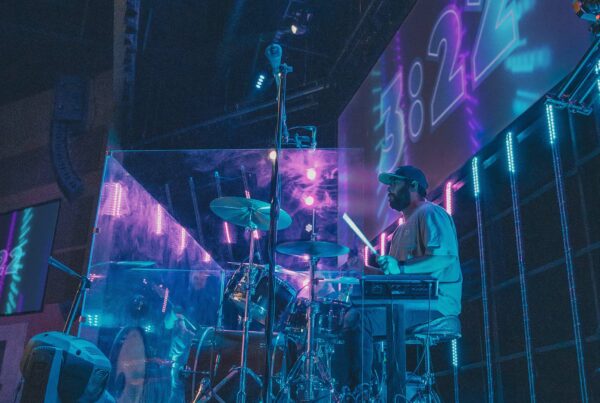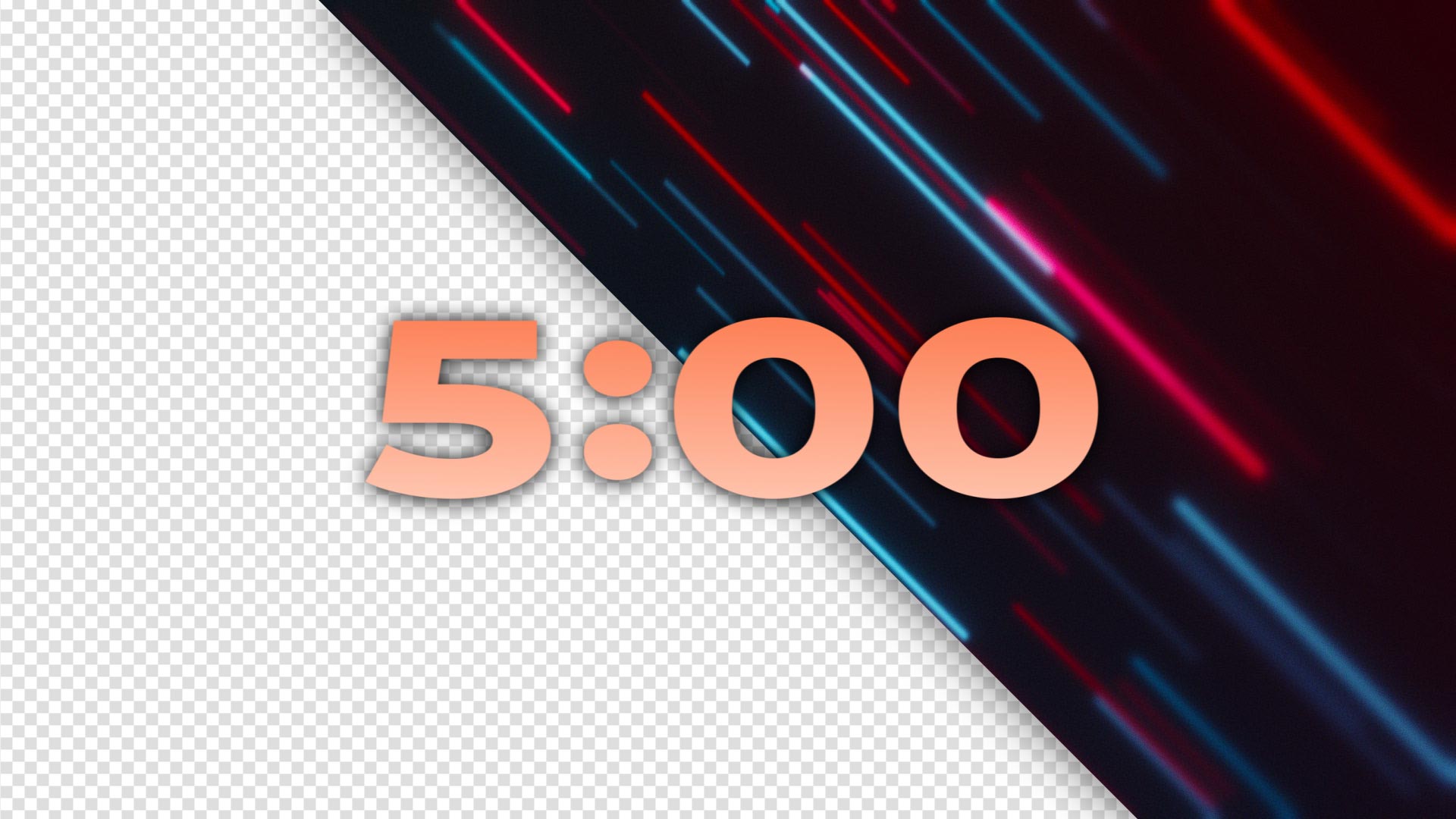
There is a need among visual church media leaders for video countdown timers with transparent backgrounds (also known as alpha channels). They provide much more flexibility than standard countdown timers because they can be placed over any background in ProPresenter or integrated into a video project. These special pieces of visual content are hard to find and we wanted to do something about it.
Starting today all CMG Subscribers can download CMG Pro Countdown Timers. These are QuickTime video files encoded using ProRes 4444 codec with embedded alpha channels.
These special files will be included in many CMG Packs that subscribers have access to from February 2015 and onward. Feel free to use these files as Props and layers in ProPresenter presentations or when creating preroll videos in your video editing programs such as Final Cut Pro, Adobe Premiere Pro, or Davinci Resolve.
Download Pro Countdown Timer Videos
How to use CMG Pro Countdown Timers with ProPresenter 7
The best way to utilize these files is by placing them in a Prop. Here are instructions to help you get started.
- Open the Props Panel (View -> Props)
- Create a new Prop (click the “Prop Edit” button in the bottom right-hand corner of the Props Panel)
- In the Prop Editor click the plus icon near the top-left corner of the screen and choose “Media” from the drop-down list
- Choose a Pro Countdown Timer video file from your hard drive
- Position and scale video
- Exit the Prop Editor
- Click the Prop you just created from the Props Panel
Learn how to overlay CMG Pro Layer PNG still images in ProPresenter by reading How To Overlay PNG Images On Moving Backgrounds In ProPresenter.