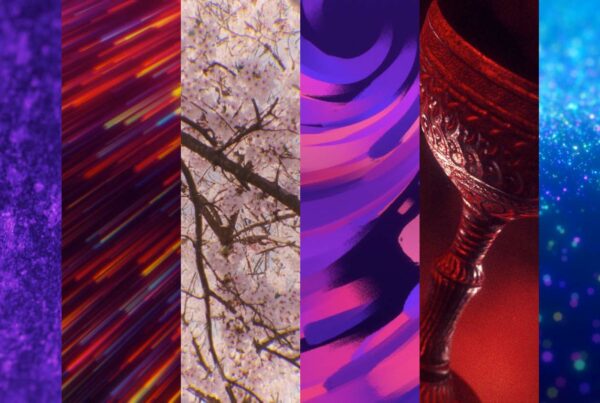In the past few years, many churches have started to implement video streaming of their services to their websites, Facebook, YouTube, and more. Now that COVID-19 (Coronavirus) has prevented a large number of churches from gathering together for services, more ministries are looking to live stream than ever.
If you’re wanting to get started, we understand that it can be overwhelming! There are so many different options, opinions, and strategies to consider before your church can actually go live on the web. We know that it’s stressful.
To make things easy for you, we have worked together with church media professional, Brad Zimmerman, to compile three achievable methods that your church can get started in this endeavor. With over 10 years of experience in this field, he brings a lot to the table to help you pull this off. Here are his three suggestions:
Option #1 – Simulated Streaming
One of the easiest ways to get started with live streaming is actually not going live at all.
Instead of streaming a live event at your normal worship time, you can prerecord your service and play it back at a specific time as if it were live. Viewers will all see the same moment at the same time, just like a live stream and can interact and chat just like a live event. The best part of this solution is you don’t need new streaming gear. Simply create and upload a video, schedule the start time, and you are ready to go.
With this method you could record a time of worship in your church office, show clips from previously recorded services, or prerecord a video message from your pastor without the stress of being live.
The Setup:
- Church Online Platform (free) – This resource allows “simulated streaming” using a video from YouTube, Vimeo or Wistia. Plus you can still use all of the great features like chat, message notes, Bibles and prayer that the platform provides.
- Facebook Premiere (free) – Upload your video to Facebook, choose the Premiere in the publish settings, and choose the date/time. Your video will be “streamed” in real-time, with a chat area, then saved to your page.
- YouTube Premiere (free) – Just like Facebook, you upload a video and in the publish settings, select “schedule” and choose the premiere option. This also gives you access to chat and other features.
Tips:
- Since you can prerecord, make sure to keep your service as tight and short as possible to keep it engaging.
- Even though your video is prerecorded you can ask for engagement just like you would in real time.
- Make sure to join the chat during the simulated stream and help create interactions with the video even though it is prerecorded.
Best Fit:
Churches who have not streamed before, or are on lockdown and can’t get into the same room to stream together.
Option #2 – Simple Stream
Even if your church is large, that doesn’t mean your stream needs to be extravagant. You can create a simple, yet engaging live stream for free with tools you already have.
The Setup:
- Smartphone, tablet or webcam streaming to Facebook or YouTube (Note: YouTube requires 24 hours+ approval before you can stream)
- 1 or more people in front of the camera in a brightly lit room with a nice background (Try to avoid blank walls or messy rooms)
Tips:
- If streaming a worship service as it happens each week, try to capture video from the front of the room to give a front-row experience.
- If recording from home or office during COVID-19 season, change it up to be relaxed and casual. Remember you are not a big event styled gathering, you are hanging out and talking.
- Upgrade to an external mic for higher quality audio.
- If you use a phone or tablet get a stand or tripod.
- Post links in the comments/chat to song lyrics or bible passages to help engagement.
Best Fit:
Churches who are new to streaming and are working with a low budget.
Option #3 – Basic Camera Kit
If you’re ready to start your journey into a more advanced livestream setup, you’ll want to move beyond just using your phone. With just a few tools, you can set up a camera and start sending high quality video to multiple places.
The Setup:
- A dedicated computer running this free software – OBS (Open Broadcast Software)
- A video camera: recommended low price or mid range options
- A fluid head tripod: recommended entry level option
- A video capture card:
- USB 3.0: Cam Link or Intensity Shuttle
- Thunderbolt: UltraStudio Mini Recorder or Intensity Shuttle
- USB: Blackmagic Web Presenter
- (Optional) An audio capture device if your computer doesn’t have a mic input: Scarlett Solo
Tips:
- Set up an aux mix (post fader) on your soundboard for better control of your online mix.
- You can get your ProPresenter 7 signal into OBS via NDI using this free plugin.
- Make sure that you have plenty of light on your stage and that you white-balance your camera.
- Stream to more than one destination by using a stream splitting site like loola.tv, restream.io or castr.io
Best Fit:
Churches who have already been considering investing in live streaming and are finally ready to make the jump.